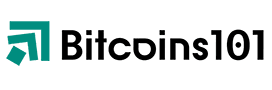If you’re a cryptocurrency miner, you know that every bit of speed counts. The faster your mining rig can process data, the more coins you can earn. That’s where overclocking comes in. By tweaking your GPUs and CPUs to run at faster speeds than they were designed for, you can squeeze out every last drop of performance from your hardware.
But before you start cranking up the clock speeds, it’s important to understand the benefits and risks of overclocking. On the one hand, you can potentially increase your mining efficiency by 10-20%. On the other hand, overclocking can put extra strain on your hardware, shorten its lifespan, and even cause it to fail completely.
So if you’re going to overclock, you need to do it carefully and with precision. That’s where this guide comes in. We’ll walk you through the steps to safely and effectively overclock your mining rig, so you can mine with precision and maximize your profits.

Related Video: "3 ways to increase KASPA mining PROFITS on your GPU mining rigs!" by Sebs FinTech Channel
Table of Contents
Key Takeaways
– Overclocking can increase mining efficiency and profits but requires proper management of heat and temperature to prevent hardware damage.
– Cooling methods such as passive and active air cooling, liquid cooling, and liquid nitrogen/dry ice can prevent hardware damage through adequate cooling, temperature monitoring, and regular cleaning.
– Troubleshooting tips for hardware damage include identifying the problem, resetting BIOS to default settings, and seeking professional help if necessary.
– Advanced overclocking techniques such as BIOS modding, water cooling, custom firmware, and software tweaks can be powerful tools for achieving optimal mining performance but should only be used by experienced users and thoroughly researched before implementation.
The Benefits of Overclocking for Mining
You’ll be amazed at how much more profitable your mining operation can be when you overclock your hardware. Overclocking involves increasing the clock speed of your GPU or CPU, allowing it to process more data per second. By doing so, you can achieve increased hash rates, which means your mining rig can solve more complex mathematical equations in less time.
This translates to improved profitability, as you’ll be able to mine more cryptocurrency in the same amount of time. Overclocking can also extend the lifespan of your hardware, as it reduces the amount of time your components are under stress. However, it’s important to note that overclocking can also increase power consumption and heat output, so it’s crucial to ensure that your setup can handle the increased load.
Overall, overclocking can be a great way to optimize your mining rig’s performance and boost your profits.
The Risks of Overclocking
If you’re considering overclocking your mining rig, it’s important to be aware of the potential risks involved. Overclocking can cause your hardware to generate more heat, which can lead to temperature spikes and damage to your components over time.
Additionally, if you overclock your hardware, you may end up voiding its warranty, which can be a costly mistake. So before you start overclocking, it’s important to weigh the potential benefits against the risks involved and make sure you’re comfortable with the potential downsides.
Heat and Temperature
Managing heat and maintaining optimal temperature levels is crucial when overclocking your mining rig. Overclocking generates more heat than running your rig at its stock settings, and this can shorten the lifespan of your hardware if not properly managed. To prevent your mining rig from overheating, you need to focus on thermals management by employing effective cooling methods.
One way to cool your mining rig is by using air cooling systems, which can be passive or active. Passive cooling methods use heatsinks and fans to dissipate heat, while active cooling methods employ water-cooling systems to cool the components of your mining rig. Another option is to use liquid nitrogen or dry ice, which can cool your mining rig to sub-zero temperatures. However, these cooling methods are expensive and require more maintenance than air cooling systems. To help you choose the best cooling method for your mining rig, refer to the following table:
| Cooling Method | Pros | Cons |
|---|---|---|
| Passive Air Cooling | Cheap and easy to install | Not as effective as other methods |
| Active Air Cooling | More effective than passive cooling | Can be noisy and require more maintenance |
| Liquid Cooling | Very effective at dissipating heat | Expensive and requires more maintenance |
| Liquid Nitrogen/Dry Ice | Can cool your rig to sub-zero temperatures | Expensive and requires special equipment |
By carefully managing heat and temperature levels, you can ensure that your mining rig runs smoothly and avoids hardware failures. Choose the right cooling method for your rig to ensure optimal performance and longevity, and don’t forget to monitor your temperatures regularly to prevent overheating.
Hardware Damage
Hardware damage can be costly and avoidable if proper care and maintenance are taken. As an overclocker, you must always be mindful of the risks involved in pushing your hardware beyond its limits. Here are some tips to help you prevent damage and troubleshoot any issues that may arise:
– Make sure your cooling solution is adequate for your overclocked hardware. This means investing in high-quality fans, heat sinks, and liquid cooling systems if necessary.
– Always monitor your system’s temperatures to ensure that they stay within safe limits. Use software such as CPU-Z or HWMonitor to keep track of your hardware’s performance and adjust your settings accordingly.
– Don’t forget to clean your hardware regularly. Over time, dust and debris can accumulate inside your PC, which can cause your components to overheat and malfunction.
If you do experience hardware damage, don’t panic. Here are some troubleshooting tips to help you get back on track:
– Start by identifying the problem. Is your system not booting up at all, or are you experiencing crashes and freezes? Use diagnostic tools such as Windows Event Viewer or Memtest86+ to pinpoint the issue.
– Try resetting your BIOS to default settings. This can often fix issues caused by unstable overclocks.
– Finally, consider seeking professional help if you’re unable to diagnose or fix the problem yourself. A qualified technician can help you repair or replace any damaged hardware.
Voiding Warranties
Be warned, breaking your warranty is like jumping out of a plane without a parachute – it may seem thrilling at first, but the consequences can be disastrous.
Overclocking your mining hardware can be a great way to get more hash power out of your rig, but it can also void your warranty. This means that any hardware damage or issues that arise from overclocking may not be covered by the manufacturer’s warranty.
Warranty implications are something to consider before diving into overclocking. If your mining rig is still under warranty, you may want to think twice before pushing it to the limit. Overclocking can cause excessive heat, which can lead to hardware failure and other issues.
If you do decide to overclock, make sure you understand the risks and are prepared to accept the consequences. Keep in mind that by voiding your warranty, you may also lose access to manufacturer support, which could make it difficult to troubleshoot any issues that arise in the future.
How to Overclock Your GPUs and CPUs
Ready to give your GPUs and CPUs a boost? Let’s dive into the world of overclocking!
Overclocking involves increasing the clock speed of your computer’s hardware, which in turn increases its performance. To get started, you’ll need to find the optimal settings for your specific hardware. This can be done through trial and error, but there are also online resources and software tools available to help you find the sweet spot.
Once you’ve found your optimal settings, you’ll want to monitor your hardware’s performance closely to ensure you’re maximizing performance while minimizing power consumption. It’s important to note that overclocking can also lead to heat and stability issues, so troubleshooting may be necessary.
However, with careful monitoring and adjustment, overclocking can be a great way to get more out of your hardware without having to upgrade. So, don’t be afraid to dive in and experiment with overclocking your GPUs and CPUs!
Advanced Overclocking Techniques
Now that you’ve mastered the basics of overclocking your GPUs and CPUs, it’s time to take your mining game to the next level with advanced techniques.
This subtopic will cover BIOS modding, water cooling, custom firmware, and software tweaks. With these tools at your disposal, you can push your mining hardware to its limits and achieve even higher hash rates and efficiency.
BIOS Modding
With BIOS modding, you can unleash the true power of your mining rig and maximize your profits like never before! Here are some tips to help you get started:
1. Research: Before you start modding your BIOS, do some research to ensure that your graphics card is compatible with the firmware you plan to use. Some cards may not work well with certain firmware, which can result in unstable performance or even damage to your hardware.
2. Backup: Always backup your original BIOS before making any changes. This will allow you to revert back to the original settings if something goes wrong during the modding process.
3. Modding tools: There are a variety of tools available for modding your BIOS, such as Polaris BIOS Editor and ATI Winflash. Choose the one that works best for your graphics card and firmware.
4. Performance improvements: Modding your BIOS can result in significant performance improvements, allowing you to mine more efficiently and increase your profits. However, keep in mind that overclocking can also increase the risk of hardware failure, so always monitor your temperatures and be cautious when pushing your graphics card to its limits.
Water Cooling
Water cooling is the ultimate way to keep your graphics card chill and prevent it from turning into a molten lava rock. Unlike air cooling, water cooling options offer a more efficient way of dissipating heat from your graphics card. This is because water has a higher thermal conductivity than air, meaning it can transfer heat away from your card much faster and more effectively.
But with great power comes great responsibility, and water cooling systems require more maintenance and cost considerations than air cooling options. You’ll need to regularly check and maintain the water levels, clean out any debris or buildup, and inspect for leaks. Additionally, water cooling systems can be quite expensive and require a significant upfront investment. However, if you’re serious about overclocking and want to push your graphics card to its limit, water cooling is definitely worth considering as it can provide more stability and better performance compared to air cooling.
| Water Cooling | Air Cooling | |
|---|---|---|
| More efficient in dissipating heat | Less efficient in dissipating heat | |
| Requires more maintenance and cost considerations | Requires less maintenance and cost considerations | |
| Provides more stability and better performance | Provides less stability and performance compared to water cooling | Water cooling is typically quieter than air cooling due to the absence of fans, making it a better option for those who prioritize noise reduction. |
Custom Firmware and Software Tweaks
If you’re looking to get the most out of your graphics card, you might want to consider custom firmware and software tweaks. These can help you achieve optimal settings for your specific card, allowing you to mine with even greater precision and efficiency.
One popular firmware for AMD cards is the Custom BIOS, which can be tweaked to increase voltage and power limits for higher clock speeds. However, it’s important to note that custom firmware and software tweaks come with risks, such as potentially damaging your card or voiding your warranty, so it’s crucial to do thorough research and proceed with caution.
In addition to custom firmware, software tweaks can also improve your mining performance. For example, you can use benchmarking software to test different settings and find the best configuration for your card. This can help you find the optimal balance between hash rate and power consumption, maximizing your profits while minimizing your energy costs.
Other software tweaks include adjusting fan speeds, memory timings, and core voltage, but again, it’s important to be careful and monitor your card’s temperature and stability to avoid any potential damage.
Overall, custom firmware and software tweaks can be powerful tools for overclocking your graphics card and achieving optimal mining performance, but they should be used with caution and only by experienced users.
Frequently Asked Questions
What is the recommended temperature range for overclocked GPUs and CPUs during mining?
As the saying goes, “cool heads prevail,”and that applies to your overclocked GPU and CPU temperatures during mining. The recommended temperature range is between 60-70 degrees Celsius, and proper cooling is crucial to avoid damage or decreased performance.
Can overclocking significantly reduce the lifespan of hardware components?
Overclocking your hardware can have long term effects on its lifespan, reducing its longevity if done improperly. To ensure overclocking safety, monitor your temperatures and make sure not to exceed safe limits.
Are there any specific software tools recommended for monitoring and adjusting overclocking settings?
If you want to overclock your hardware, you’ll need software recommendations for monitoring and adjusting settings. These tools can help you push your components to their limits and get the best performance impact.
How do different mining algorithms affect the success of overclocking?
As you know, different mining algorithms can impact the success of overclocking. With careful benchmarking comparison and consideration of power consumption impact, you can optimize your settings for maximum efficiency and profitability. Remember, haste makes waste.
Is it possible to overclock mining rigs with limited power supply or cooling capabilities?
Yes, it is possible to overclock mining rigs with limited power supply or cooling capabilities, but you need to prioritize overclocking safety. Balancing performance vs efficiency is key, and you may have to sacrifice some performance to ensure stable operation.